Test Your Web Browser & Display For High Dynamic Range (HDR) Support
- Make sure you have an HDR capable display, and HDR is enabled in your operating system. HDR is better & more useful on displays supporting at least 1500 nits HDR.
- For Chromium (Chrome/Edge/Brave) go to chrome://flags -> Enable "Experimental Web Platform Features". Or copy & paste below link into to your address bar.
chrome://flags/#enable-experimental-web-platform-features
- Experiment with changing TestUFO settings below (Color, WCG/HDR, Rendering Engine).
- You can temporarily change colorspaces here, or save your preferred colorspace in TestUFO Settings.
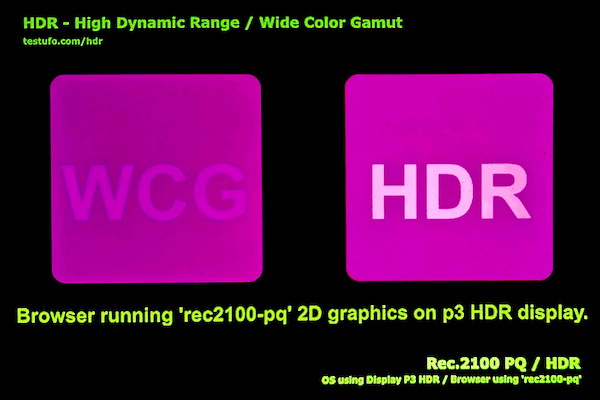
Glossary For New Users:
-
SDR means Standard Dynamic Range (standard NTSC/sRGB colorspace)
Your browser is SDR if you do not see any flashing text. -
WCG means Wide Color Gamut (greener greens, redder reds, bluer blues)
Your browser has WCG enabled if you see "WCG" flashing inside the left square. -
HDR means High Dynamic Ranges (brightnesses brighter than normal RGB colorspace)
Your browser has HDR enabled if you see "HDR" flashing inside the right square.
Supported Browsers for WCG & HDR canvas:
- Chrome - supports WCG & HDR via feature flag setting
- Edge - supports WCG & HDR via feature flag setting
- Brave - supports WCG & HDR via feature flag setting
- Safari (WebGPU soon) - supports WCG & HDR in upcoming TestUFO v3.1
- Safari (non-WebGPU) - supports WCG only
- FireFox - supports WCG only on MacOS only (not Windows)